Travel Case
Robotic Process Automation
Client Background
One of the most significant American travel and hospitality conglomerates focused on packaged travel and resort/brand management in Mexico, the Caribbean, Hispanic America, Europe, and the Middle East.
Business Process Name
Post Travel
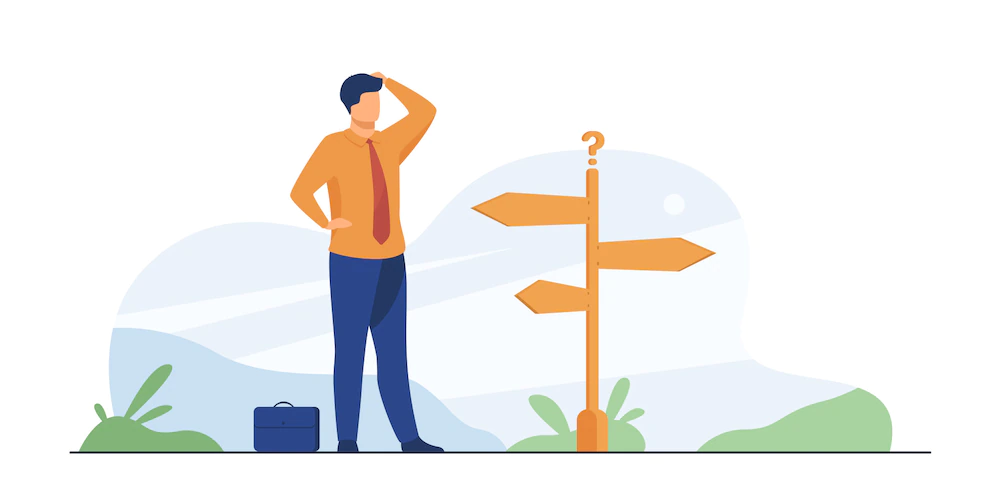
Business Challenges
Data collection through filtered emails from outlook and further sent to the central system, where team members process emails based on received data. This process relies on multiple systems and rules, making it time-consuming and manually hectic.
Customer pain points:
- SLA Management
- Individual Performance Management
- Customer Resolution TAT

Process Description
The post-travel department manages all post-travel requests/complaints from customers. These customer requests/complaints include hotel, airline, car rental issues and other vendors.
The three modes of communication include:
- Email (Ms Outlook)
- Online Forms
- Contact centre
- Email Process:
An email is received from the customer sighting issues faced during their travel. The email is received from different email addresses and is filtered by the ALG mailbox and moved to the Email folder.
The email or the subject is not in any standard format
- Online Forms
The customer fills out the online form on the website with all the necessary details.
Once the online form is submitted, an email is generated and sent to the mailbox.
Outlook rules at the Mailbox level will filter items and move them to the online forms folder
- Contact centre
The contact centre agents document the customer issue and manually send an email to the designated email address.
Outlook rules at the Mailbox level will filter items and move them to the escalation folder.
Solution
Overview:
Daily, many email requests and customer grievances require processing, prioritizing, and assigning ownership to different agents within the contact centre team. Tracking the status of each request as either open or completed was essential, as was the monitoring of turnaround times to ensure that SLAs were met. In addition, the solution had to provide reporting and dashboard capabilities for volumes and metrics.
Tool used:
Microsoft Power Platform comprising of Microsoft Power Apps and Power Automate
Microsoft Power Platform was the preferred choice as it’s a service that helps automate business processes between apps, synchronize files, get notifications, collate data, and more.
Highlights:
- Automated, manual ingestion and creation of tickets
- Removed unwanted emails through crucial word and context mapping
- Developed automated, manual routing
- Provided cyclic ticket assignments
- It offered a more intuitive user interface
- Inter department communication
- Provided the ability to send emails from the tool itself
- Tracked and displayed ticket history
- Integrated to multiple systems
- Provided role-based user access
- Integrated report management
Business Impact
Here’s how the customized solution helped
- Accelerated task management and completion by 70%
- Cut back on labour costs by 40%
- Reduced errors in processing by 40%
- Improved customer experience by 50% through quick turnaround time
- Increase scalability of workflows